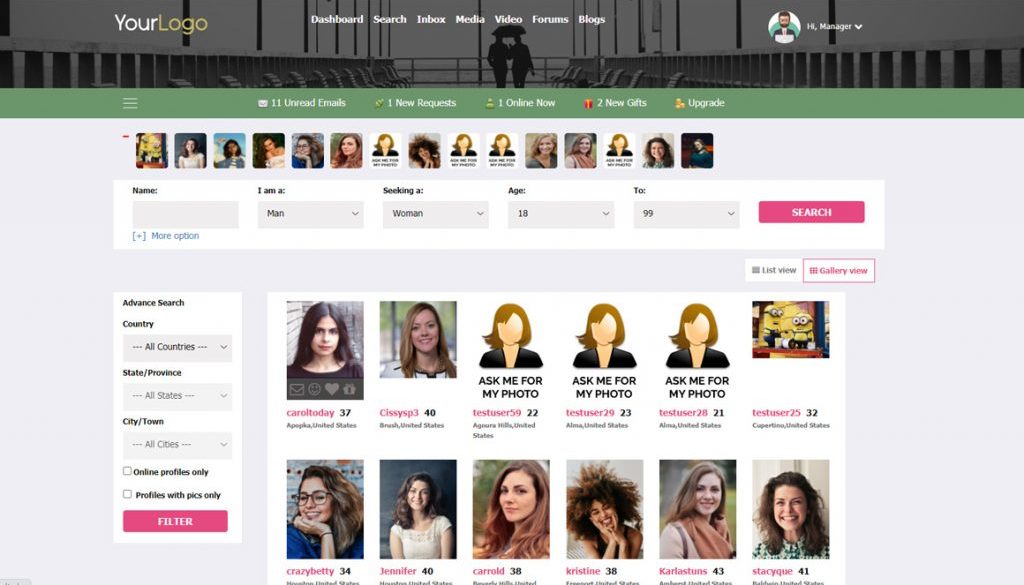Dating Software Version 11
iDateMedia is pleased to announce the release of version 11 of the Dating Software. This new version includes a new look, new features and functions along with some nice tweaks. I’ve outlined a few of the Dating Software Features below.
New Featured Member Bar – Across the top of the site below the navigation header you’ll find a new Featured Members bar. This new bar can be turned On/Off via the admin area under Settings. Members can also minimize this bar simply by clicking the plus or minus sign to the left of the bar. You can see this when you visit the Dating Software Demo.
New Layout – This new layout has a custom color for the background as well as your text. We’ve changed the way the modules are laid out so now you can control what the background color is in reference to the module.
New Search Function – We have modified the search function to do a whole lot more. We’ve added icons to the rollover aspect of the photo and we’ve also changed the format to show a grid and gallery view along with a more advanced search function. Your users will love this new search and with infinite scroll, they won’t need to click on additional pages to see more results.
New Member Admin Function – The admin area now has a more advanced member admin feature. This allows admins to quickly upgrade specific members along with changing email and passwords as well as edit profiles on the fly.
Member Credits Payment – Now you can offer your members a way to purchase credits to use on the system. You as an admin set the price and the number of emails per credit. It’s a great way to get those who only want to pay to email and not buy a full subscription.
Digital Gifts – Members can now send other members digital gifts. These are icons that you the admin can create via the admin area. You can also turn this On/Off via Settings.
New Admin Message – When users login they can now be presented a message from the admin. This is a great way to remind people of a few things about your dating site. Simply edit this via the admin area and include any message you want to show all users when they login. It’s also a great way to promote any specials you might run.
New Stories/Blogs Update – We have updated the Stories function in the dating software. We have changed the title from Articles to Stories to fit more in line with a dating site.
Hot or Not Function – We call it the Browse/Are You Interested feature but it works the same way. User simply filter for the gender they want to find and then they can scroll through the members list and Like the ones they want. When a user is clicked Yes then that member receives an email letting them know that a user is interested in them. It’s just another great way to keep members on your site for at the end of the day you want to keep members engaged on your dating site.
Along with all these features above we have made a few modifications to the dating software. We invite you to check out the Dating Software Demo and see for yourself. If you have any questions about the dating software do contact us.